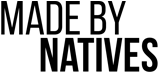5 tips to make your website engaging and user friendly:
1. Modern website design
Start by using colors and fonts that best portray your brand image, values and culture.
- Color schemes: choose a color scheme that represent your brand but that will also determine the overall look and feel of your website. We recommend two to three colors.
- Don’t neglect fonts; they are a big thing now! They instantly set the tone for your website, and if used correctly, generate a positive feeling about your website. They should be easy to READ; large fonts for heading & titles & nice colors for the eyes (nothing too flashy).
- Consistency, all the pages in your website should have the same design elements (colors, fonts, button styles, heading sizes…).
2. Content: Visuals & Text
Visuals:
- Use high quality images in your website. It makes for a good first impression. Plus it looks professional, builds credibility and increases user engagement. Whether you take your own photos or hire a photographer, images should be of the highest quality. You have one chance to persuade your consumers, don’t miss the chance and hire a photographer.
- Visuals that communicate clearly about your product or services. You want your consumer to understand what your brand is about immediately. And a word of caution: too many visuals can become confusing, use reasonably.
- BIG BEAUTIFUL IMAGES. Depending on your product or services, it can be a good option. Apple knows this.
Text:
We will be writing another post about text but the idea is simple: people don’t read big chunks of text unless they are very interested. Solution: Break up text.
- Use clear and informative headings. You reader will know if he wants to read the paragraph or not.
- Choose the information you want your reader to read and Make it in bold.
- Keep paragraphs short & conscience. It is a difficult exercise we know.…and try to update often, it will keep it fresh!
3. Easy web navigation & usability
Breaking News: If the consumer doesn’t find what he is looking for on your website in the first 30 seconds, he will check out. The word of the day: SIMPLICITY.
Ask yourself: how the user will interact with my website?
- Design should be user friendly. Structured & well organized, logical “arrangement” to the pages.
- Straightforward and user friendly navigation: clear & straightforward cues (visuals or text) that help him/her find what he is looking for, access information, find his way between pages and find his way back to the home page for ex, if he gets lost. But he really shouldn’t get lost, because there should be harmony throughout the site (tone of voice and visual style).
4. Speed & Responsiveness
Have you ever been on a website and it didn’t load in 3 seconds? What did you do? You left without visiting it.
- Ensure your website loads fast. Talk to your developer or Webmaster.
- Responsive web design: A website that can be easily read and navigated on most devices (computer, phone and tablet), without having to zoom in and out and scrolling.
- Your website should be responsive. Why? It looks professional & modern, and great USER EXPERIENCE.
5. Integrate modern elements
- Icons: big fans of icons. They visually represent an idea. They are recognizable and easy to understand. They make your site look professional and when a user sees a shopping cart, he automatically understands that’s his call to action.
- Social media: on top of having an email address and phone number, choose the social networks you would like to have a presence on, that way people can like and share you website easily.Be present on the ones that you know you can manage and that will have the most impact on your brand’s user engagement and conversion rates.
That’s all for now folks. Thanks for reading.